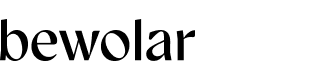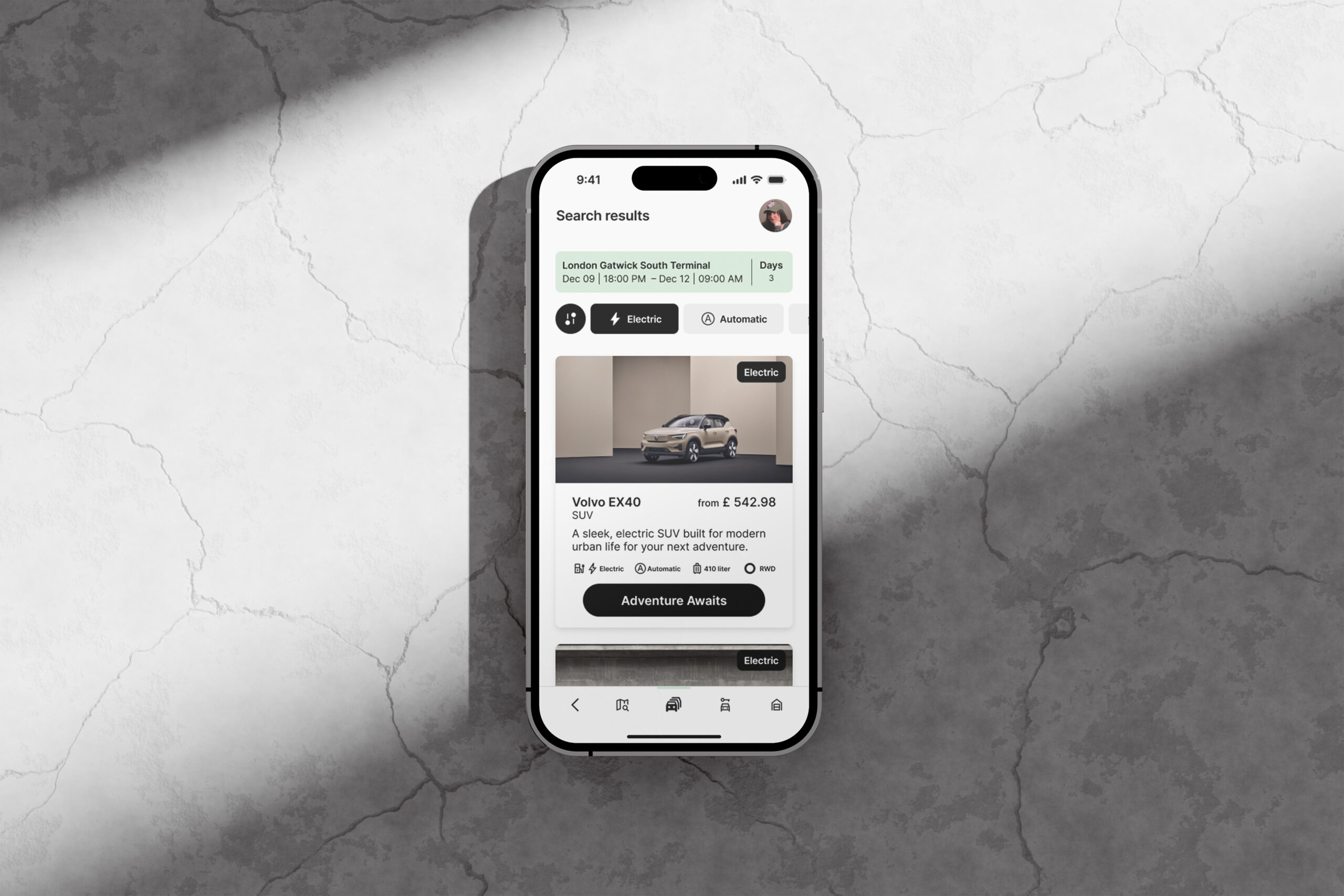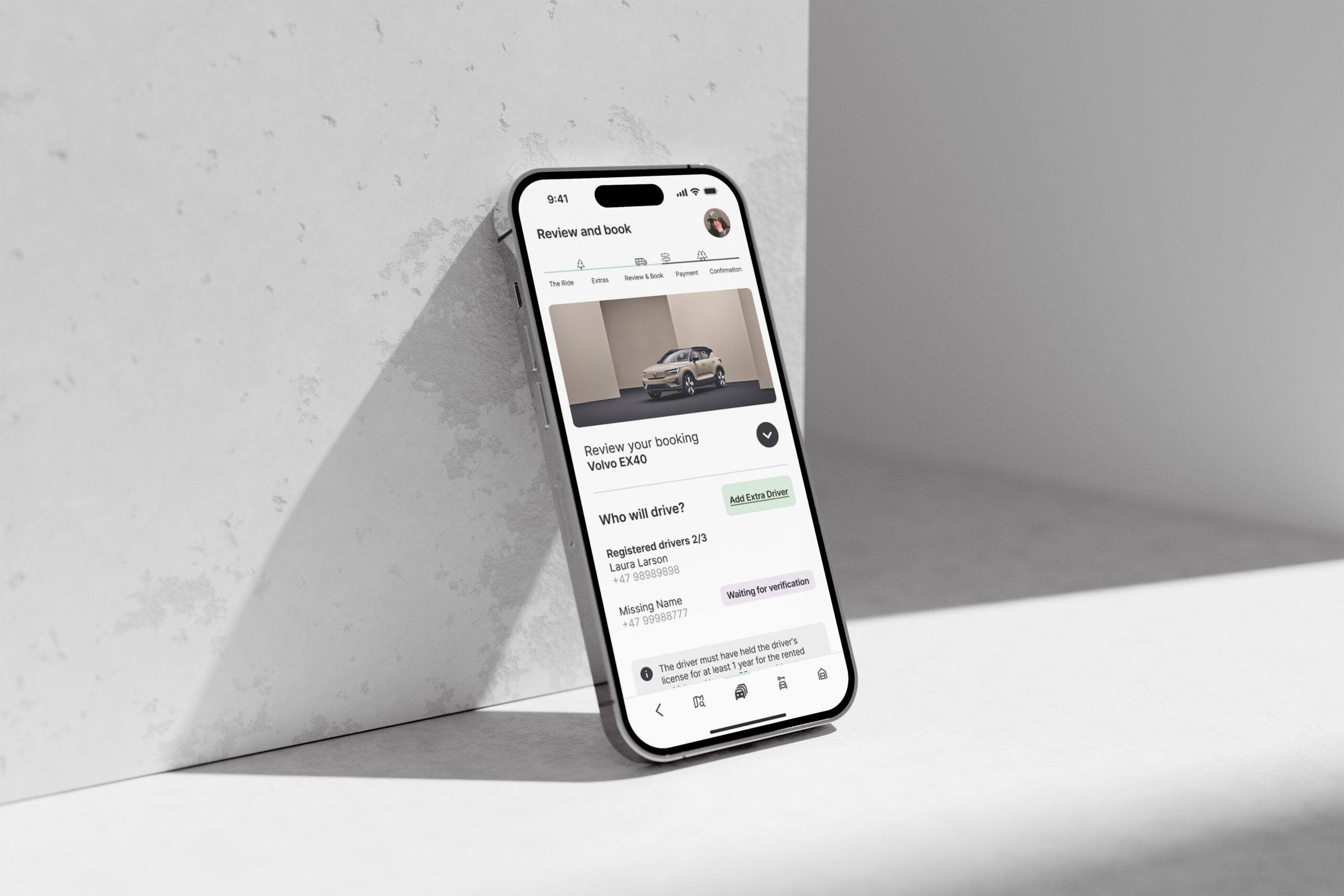Dette er prototypen jeg i kurset UX-Design via UX-Design Institute. Oppgaven er å lage en brukervennlig booking prosess enten for bil, hotell eller fly i formatet desktop eller mobil/app. Jeg valgte bilutleie app.
Adventure with…
This is from the prototype I made for my UX-Design course. The assignment was to make a booking process for either a car rental, hotel or flight app/website. I went for a car rental app. And I wanted it to be a little fun! So I have tried to add elements that might make you smile a little. Hopefully
My idea for this app
Adventures with Volvo is a fictional car rental app, which allows the user to use their mobile phone as a car key. My idea is that a car company (e.g. Volvo) creates a car rental service, where people can test drive the cars before buying, or just rent for a little adventure during a vacation and so on.
The cars are placed in typical locations such as airports and train stations, but also other local stations that can be seen on the map in the app.
In order to drive, the driver’s license must be verified, either by logging in with BankID, or by uploading the driver’s license. If you cannot log in with BankID, it will take a little longer to get the driver’s license approved. By logging in with BankID, the driver’s license will be automatically registered.
You can add additional drivers to your rental car by registering their mobile numbers. Additional drivers must log in to the app and have a valid driver’s license to unlock the car to drive.
The Booking Prosess
Everything is connected to your mobile number. At least for the log in and being able to drive the car using the mobile as the car key. Once logged in the app should recognise you, so you do not have to log in again, and you are met by the homescreen.
When searching for pick-up locations under Rent a Volvo, the app will bring up suggestions based on your first 3 letters. You will need to fill out date and time in order to continue to the search results. If there is a different return location, that can be added, but noticed it might be extra cost when not parked in the same station as picked up.
The search results will show the available cars in your picked location. Now the you can filter out the car you want. There is either the filter button, or the top 3 filter buttons on the top of the results. The results shows which features the car has, such as transmission, fuel, space for luggage and drivetrain.
You have 2 payment options, pay now or pay at pick-up location. If you want to pay later, there will be a small fee for holding the car off from being rented by others.
There are 4 different protection plans for your period renting the vehicle. Add-ons such as seats and cage, are only available at flight and train stations.
Pre-filled Who Will Drive form, as the app recognise that its you. Do double-check if its the correct information. You can add drivers form this stage in the booking progress if you want, or you can add them later under your profile.
Invoice address for snail mail. This will cost extra and are optional. You will either way get the invoice on e-mail.
Payment
You can pay directly with mobile pay or vipps/swish. If you like it old style you can type in your card information in the form or let the app scan it for you. Scan the card is a nice feature for those who do not like typing to much and would like it to go fast.
Adventures with Volvo
In the Drive a Volvo selection of the app, the company should trigger the user to upload their adventure on instagram by using #adventureswithvolvo and be a part of the journey. This can lead to more people wanting to rent cars from that particular car rental company.
After the rental period, the renter can receive, for example, offers by email or text message about promotions on the type of car that was rented.